Step 1: Download Office
Use the following link to download the official English .img file of Office 2021 Professional Plus from Microsoft:
Step 2: Extract and Install
Once downloaded:
- Install Winrar (download here) and extract the .img file, or double-click it to mount it in your system.
- Run the setup file and install Office.
- When prompted, enter your serial key.
- At the activation screen, select “I want to activate the software over by telephone“
- Click “Next” to continue to Step 3.
Note: No actual phone call is required.
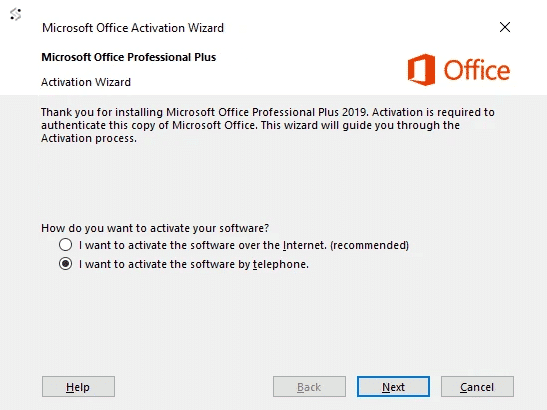
Step 3: Get Installation ID
In the new window:
- Select your country
- Make note of your Installation ID

Step 4: Submit Installation ID
Complete these final steps:
- Enter your Installation ID in the form below
- We will provide you with a Confirmation ID which will be sent to your email
- Enter the Confirmation ID to complete activation

Done nicely.
Good service. Excellent response team
Thank you much team for all the support you provided while installing the software
Working fine. Confirmation ID takes about 2 minutes to arrive.
Smooth and quick. Thanks!
Working !!
Worked for me! Just took 2 minutes or so for the confirmation id to be emailed to me
cannot activate
Activated successfully.
Genuine service.
It worked.
Must check it out..