Step 1:
Use the following link to download the official English .img Office 2019 Professional Plus file from Microsoft, if you do not have it already installed.
Step 2:
Once downloaded, install Winrar (download here) and extract the .img file, you can also double-click it to mount it in your system.
Run the setup file and install Office. Once installed, open any office app and it will ask for a serial key and then for activation.
Enter your serial key and when it asks for activation just select, “I want to activate the software over by telephone.“, Then click “Next” and continue to Step 3. You don’t have to call.
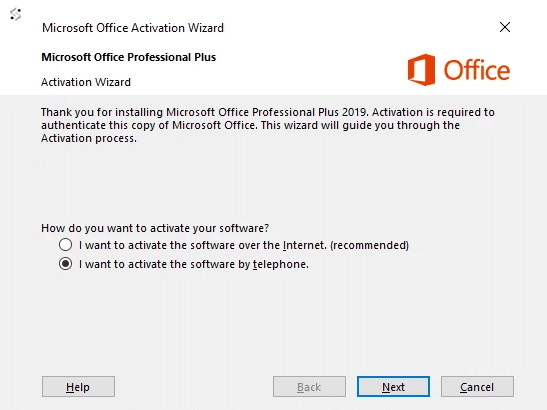
Step 3:
You will now see a new window where you need to select your country and make a note of the Installation ID.
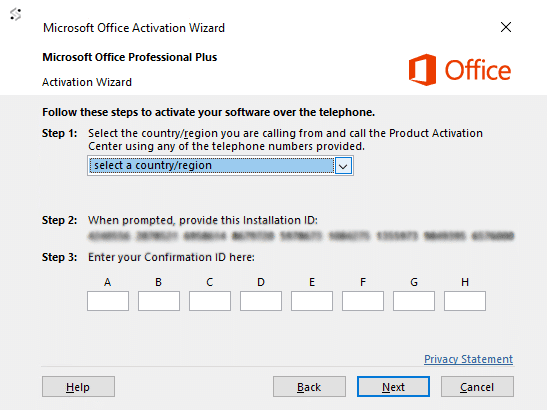
Step 4:
Carefully type and send us your Installation ID using the below form and we will get back with a Confirmation ID which you need to enter back into the activation page to activate your product.

Key received after 36 hours but finally product activated.
Thank you team ActSoftware.
It worked perfectly. I was a bit worried because it took time and they haven’t mentioned when to expect the missing information. I received the Licence Key after 7 hours of buying the product and received the Confirmation ID, 24 hours after submitting the details for it. But sincere thanks to them for providing this.
Got the confirmation id but it took some time. I was worried for some time but be calm it takes some time but ultimately you will get it
good
These keys really work.
Thank you so much. Its working fine now. Thumps up
Hey, it is 100% real. Like others, I was also skeptical while purchasing. However, after going through the comment only, I thought it could be real. Got the key within minutes after payment. Only first step is need, down and double click. Run setup.exe file. it will install all the app. Open word and activate your product key, sent on your email.
Thank you so much.
This is a genuine site and the activation is 100%. The Installation was smooth and with out any issues. It is very simple to follow and activate Office 2019 Professional Plus.
I recommend this to all.
It’s really work. Thank you
Seamless installation and worked exactly as above. Thanks!