Step 1:
Use the following link to download the official English .img Office 2019 Professional Plus file from Microsoft, if you do not have it already installed.
Step 2:
Once downloaded, install Winrar (download here) and extract the .img file, you can also double-click it to mount it in your system.
Run the setup file and install Office. Once installed, open any office app and it will ask for a serial key and then for activation.
Enter your serial key and when it asks for activation just select, “I want to activate the software over by telephone.“, Then click “Next” and continue to Step 3. You don’t have to call.
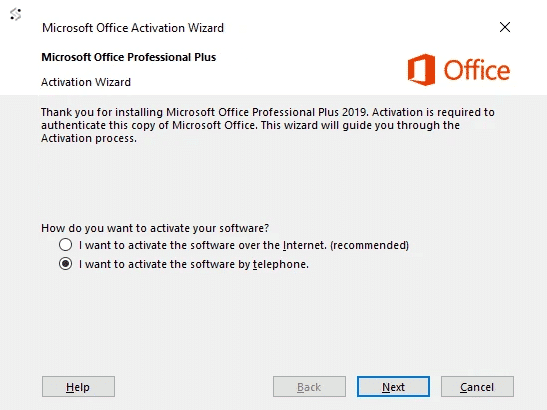
Step 3:
You will now see a new window where you need to select your country and make a note of the Installation ID.

Step 4:
Carefully type and send us your Installation ID using the below form and we will get back with a Confirmation ID which you need to enter back into the activation page to activate your product.

It worked finally. There was a small issue with the Initial product key and the installation ID generated was not getting processed. When reported this issue to the team, they gave a new Licence key and with this there was a new Installation ID that was processed within few minutes. The software is now Activated. Thank you !!
Great!
what a quick process it is. Its Working perfect.
I got confirmation id within 5 minutes after submitting the installation id. Product activated successfully. Awesome service. Thank you so much. I will surely recommend actsoftware.net for genuine software. Thank you so much.
Just wow, I received confirmation ID within 5 minutes ,don’t think twice go for it guys,you won’t regret. Thank you ActSoftware for being genuine
very nice. It’s working
Awesome Product. Got instant reply of Confirmation id. I’m a returning customer and totally satisfied with their prompt service. Easy activation
I was skeptical before buying. As the license is available for a cheap price and there are lot of scammers. However, ACT Software lived to my hope and the license activated like a charm. Only hiccup is have to send a mail to the support team which they immediately responded. Dont try to reach them via call, that no dont work.