Step 1: Download Office
Use the following link to download the official English .img file of Office 2021 Professional Plus from Microsoft:
Step 2: Extract and Install
Once downloaded:
- Install Winrar (download here) and extract the .img file, or double-click it to mount it in your system.
- Run the setup file and install Office.
- When prompted, enter your serial key.
- At the activation screen, select “I want to activate the software over by telephone“
- Click “Next” to continue to Step 3.
Note: No actual phone call is required.
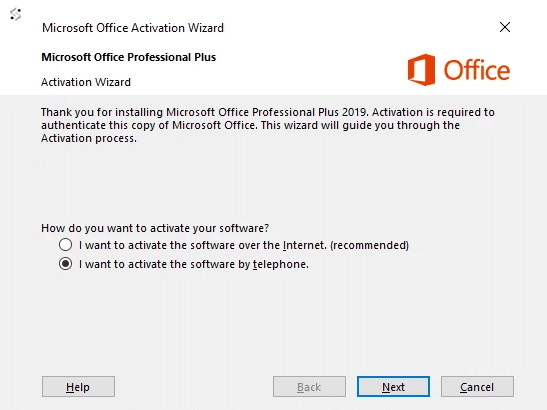
Step 3: Get Installation ID
In the new window:
- Select your country
- Make note of your Installation ID
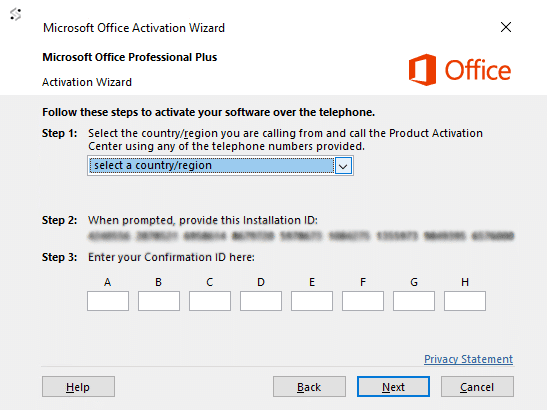
Step 4: Submit Installation ID
Complete these final steps:
- Enter your Installation ID in the form below
- We will provide you with a Confirmation ID which will be sent to your email
- Enter the Confirmation ID to complete activation

Installation was smooth, as of now everything is perfect, appreciate the way it went. Let me reboot and start working and give final feedback. Thank you
Works Like Magic, a perfect and genuine product
this is really great. this is my 2nd Product. I have never seen such a website and such a place to buy Genuine softwares.. Kudos
It really works and it is pretty easy.
Thankyou Actsoftware my MS office 21 is working smooth…. This site is trust worthy.
Thankyou Actsoftware my MS office 21 is working smooth….
Very good service, I placed the order at 02 in the night and in just 20 minutes letter office 2021 was successfully activated through telephone option. 😍😍
This is my second purchase from ActSoftware. Its was quite satisfactory and their response was also very prompt in the first expierence.
It worked. I am so happy. yay it’s very user friendly! 🙂
Where did you find the Product key/Serial key?
It worked. I am so happy. yay it’s very user friendly! 🙂