Step 1: Download Office
Use the following link to download the official English .img file of Office 2021 Professional Plus from Microsoft:
Step 2: Extract and Install
Once downloaded:
- Install Winrar (download here) and extract the .img file, or double-click it to mount it in your system.
- Run the setup file and install Office.
- When prompted, enter your serial key.
- At the activation screen, select “I want to activate the software over by telephone“
- Click “Next” to continue to Step 3.
Note: No actual phone call is required.
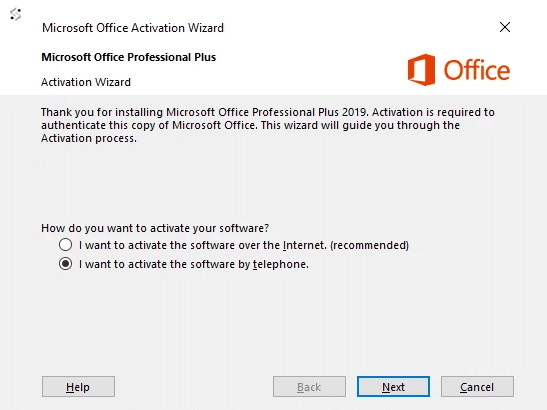
Step 3: Get Installation ID
In the new window:
- Select your country
- Make note of your Installation ID
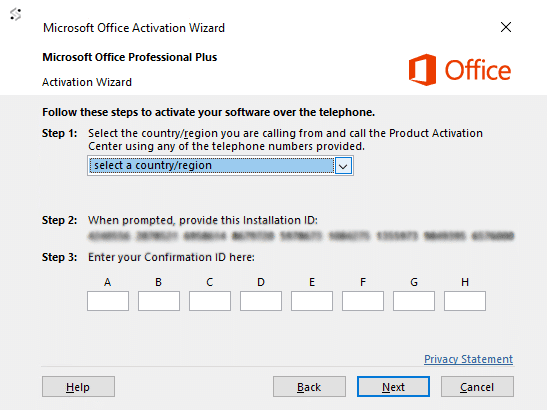
Step 4: Submit Installation ID
Complete these final steps:
- Enter your Installation ID in the form below
- We will provide you with a Confirmation ID which will be sent to your email
- Enter the Confirmation ID to complete activation

Genuine Product. Hassle free installation, very clear steps. Thank you
Hi there,
I just completed the activation of my office. I had bought 3 different softwares from Act in past 1 week.
Its all geniune and work really fast. The activation process for office was a bit different, but that Office also got activated in 30 mins for me.
Thanks to Act Software for this assistance.
The license key worked for me
I was skeptical at first as I was only provided instructions with a mail that said order processing. Even went as far ahead as to post a comment that said that the site was a scam
the license key however was provide 30 hours later and worked like a charm
So i can assure you that this site is not a scam
I got the activation key and my product is activated.
Genuine Keys and Exceptional Customer Support
Experience Rating: ⭐️⭐️⭐️⭐️⭐️
I recently had the pleasure of experiencing truly exceptional from customer support. As I encountered difficulties activating my product due to an unexpected installation ID change, the prompt and effective assistance I received from the customer support team was invaluable. From the moment I reached out, I was met with instant replies and proactive guidance that swiftly resolved my issue.
Their efforts turned what could have been a frustrating experience into a seamless process, and I am grateful for their assistance. Highly recommended!
ActSoftware is prompt on their work. Within a few hours time the team responded. The installation worked out just fine
for me, it just got activated without asking for above steps, am I doing it right?
You’ve got it perfectly right, sometimes it does not ask for a Confirmation ID.
Was worried in the start and the support telephone number doesn’t work.. But in the end, everything was smooth.
It worked like a charm, you will have to follow steps and patiently wait for the confirmation Id. It is genuine and I have performed a Microsoft Office update as well, it worked smoothly.
Please follow steps as mentioned do not activate the key at Microsoft website, it is a CD driven license not an online license.
They take some time to send the confirmation ID, but it works.
I just activated my office,it’s great,but one more thing
do i need to remember my installation id…