Step 1: Download Office
Use the following link to download the official English .img file of Office 2021 Professional Plus from Microsoft:
Step 2: Extract and Install
Once downloaded:
- Install Winrar (download here) and extract the .img file, or double-click it to mount it in your system.
- Run the setup file and install Office.
- When prompted, enter your serial key.
- At the activation screen, select “I want to activate the software over by telephone“
- Click “Next” to continue to Step 3.
Note: No actual phone call is required.
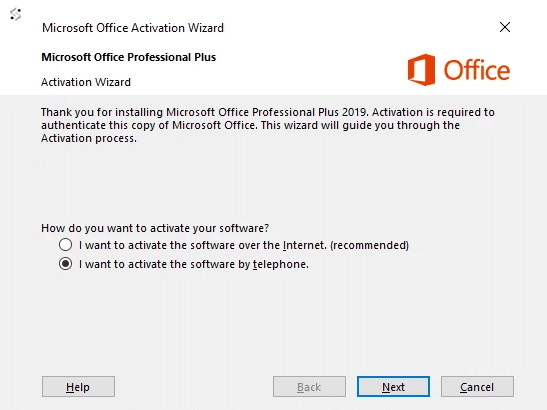
Step 3: Get Installation ID
In the new window:
- Select your country
- Make note of your Installation ID
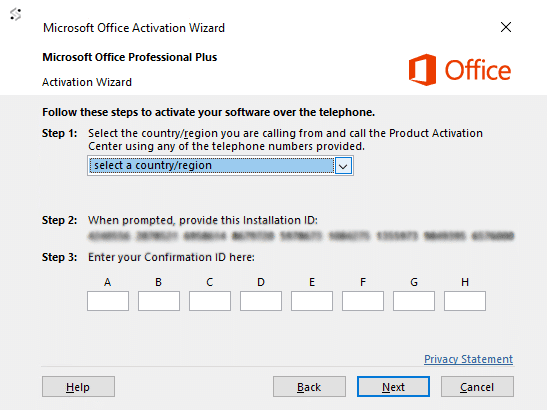
Step 4: Submit Installation ID
Complete these final steps:
- Enter your Installation ID in the form below
- We will provide you with a Confirmation ID which will be sent to your email
- Enter the Confirmation ID to complete activation

Thanks for the response my office activated successfully actsoftware genius services
I take my words back. They have just sent me the confirmation ID after contacting support and it is genuine.
I purchased it. But still haven’t got the confirmation ID even after 24 hours
It’s 100% real product this site is genuine………………………………………
Yes all good and genuine
Thank You Very Much… the software is working fine…
Thanks for the help! Initially they did not send the license key due to out of stock but i got it 24 hrs later
Very smooth process. 5/5
It’s genuine 100% working
Genuine! Working !