Step 1:
Use the following link to download the official English .img Office 2019 Professional Plus file from Microsoft, if you do not have it already installed.
Step 2:
Once downloaded, install Winrar (download here) and extract the .img file, you can also double-click it to mount it in your system.
Run the setup file and install Office. Once installed, open any office app and it will ask for a serial key and then for activation.
Enter your serial key and when it asks for activation just select, “I want to activate the software over by telephone.“, Then click “Next” and continue to Step 3. You don’t have to call.
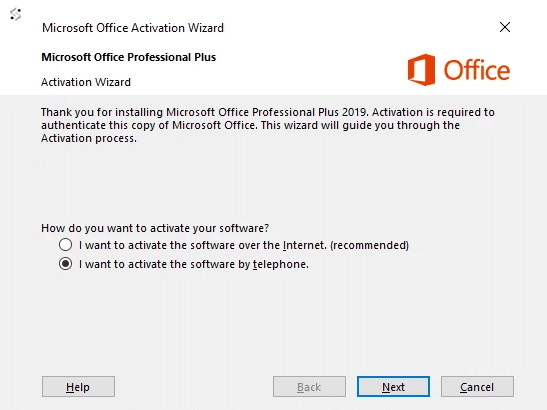
Step 3:
You will now see a new window where you need to select your country and make a note of the Installation ID.
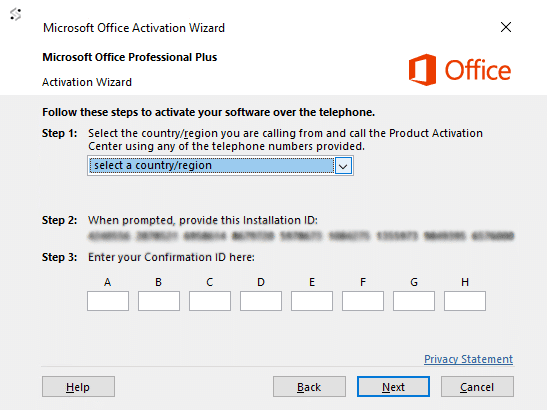
Step 4:
Carefully type and send us your Installation ID using the below form and we will get back with a Confirmation ID which you need to enter back into the activation page to activate your product.

Will i be getting serial key in 24 hrs in separate email?
It is sent within minutes of ordering.
sent how,by email ?
Yes
yes
Really 100% working product key. online verified by Microsoft website.
it works.
Did not have to go through the last two steps. Easy activation
It is perfectly safe and fine. you can go for it.
It’s really work worth it
It was perfectly executed, and now the Microsoft office works perfectly.
Thank you, this was risky at first to believe, but now i feel happy.
very nice. it was perfect and smooth.
Thanks, I received key within 24 hours and activated the product successfully. It’s a single PC license and genuine 🙂
Excellent. Activation was instantenous. Even, not required to go to getCID option. Activation was done. Need to wait and see if this expires and expects getCID process to be completed. Not a SCAM site. Got activation immediately.