Step 1:
Use the following link to download the official English .img Office 2019 Professional Plus file from Microsoft, if you do not have it already installed.
Step 2:
Once downloaded, install Winrar (download here) and extract the .img file, you can also double-click it to mount it in your system.
Run the setup file and install Office. Once installed, open any office app and it will ask for a serial key and then for activation.
Enter your serial key and when it asks for activation just select, “I want to activate the software over by telephone.“, Then click “Next” and continue to Step 3. You don’t have to call.
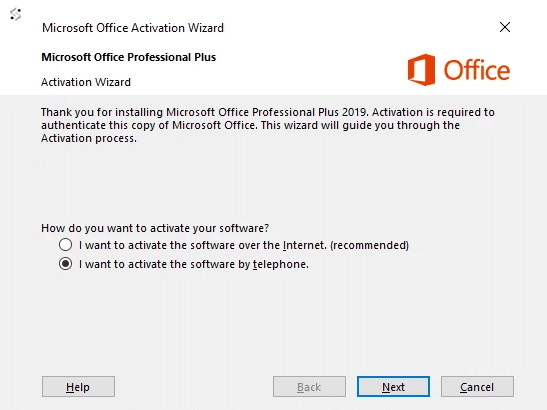
Step 3:
You will now see a new window where you need to select your country and make a note of the Installation ID.
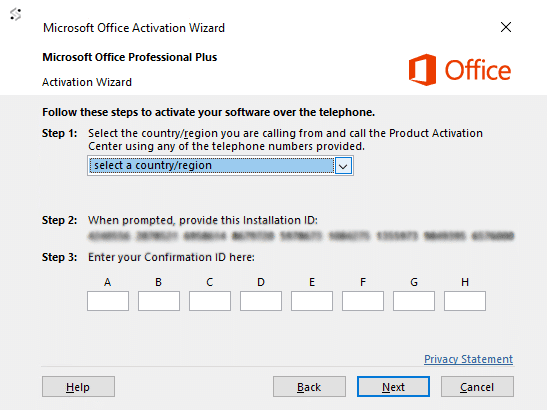
Step 4:
Carefully type and send us your Installation ID using the below form and we will get back with a Confirmation ID which you need to enter back into the activation page to activate your product.

I completely agree with Arivu Selvan. Activation was complete as soon as the product key was entered without performing any other steps. Please update your documentation to avoid confusion.
Also, the confirmation email says “Download, Install & Activate Office 2016 Professional Plus by going through the following link and following all the steps.” which is misleading as its 2019 not 2016. Please update this as well.
The product got activated instantly after following the given steps. Try to improve the customer service as reply of queries are answered after 2-3 days and often the customer develop trust issues. Also provide a contact number to connect with customer services.
You r a legend. This is nothing but charity. Thank you guys for providing official code for office 2019 professional. At first, I also doubted this site, but trust me, they don’t scam you. You will get the code as soon as you complete the payment. If you still have doubt regarding payment scam and all, just pay through your paytm wallet, no need to give your credit/debit card info. You can also redeem the code at setup.office.com after getting the code(which you will get after payment), but follow their instructions strictly.
Smooth Activation
The installation process was rather simple than what is given in the instruction. After double-clicking the windows setup icon in the downloaded files, the office was just installed. It asked only for the product key received. When entered, the activation process was complete. This has skipped many steps given in the instruction. Now, everything is working well. However, I would like to know whether all steps given in the instruction are actually necessary for the proper installation, for example visiting https://getcid.info/ to get all details.
goood service and low cost softwer provided
OK seems done now thanks.
Super easy! Thank you for the help. Extremely useful and a very economic deal! I would like to recommend this site to my family and friends.
Its Awesome by actsoftware.net. Superb Office Activation!
very nice. it was perfect and smooth.